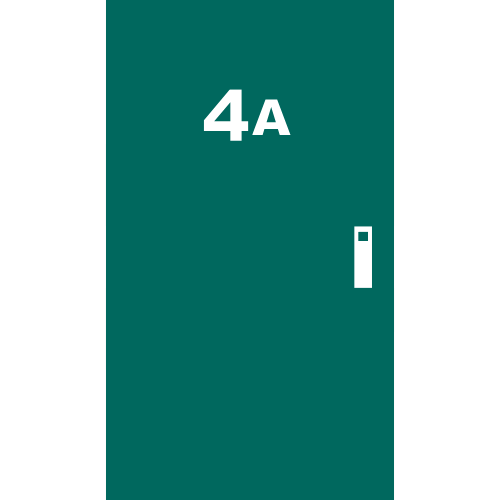New: Flexible seats in Landgrid Team
By Sahana Murthy on May 18, 2021 · Announcements
You asked and we listened.
For a while now, you’ve all been asking for custom-sized team accounts that allow you to create multi-user accounts that meet the needs of your organization.
And we have just the thing for you.
Introducing the new flexible Landgrid Team accounts - Add as many seats to your account as you need so your team can collaborate from one central location, build beautiful maps, prospect data by creating survey projects and much more. Landgrid Pro customers - you can add more seats to your account too.
All for $20/month per user.
How does this work, you ask?
- Start at our plans page - https://landgrid.com/plans
- Select the plan of your choice, and add as many users as you want in that account. Gone are the days of a default team account with a minimum of 10 members. You can have as few as 2 members to as many as you like, depending on the size of your team and organization.
- Sign up and voila - you have a custom-sized multi-user team account all set up for you. Go to the “Members” tab and invite your teammates to join this account.
Simple. Easy-Peezy!
Why Team accounts?
- Multiple seats - You and your entire team can collaborate from one corporate account - how amazing is that, especially if you have a bunch of property surveys lined up!
- Unlimited Projects, Surveys and Bookmarks - Do away with your Pro account limits by signing up for Team instead - unlimited number of projects, surveys and bookmarks!
- Unlock and download premium fields as CSV - With your team accounts, you can download upto 50K rows of our data, including the premium fields as CSV per month. Our premium data fields include:
Seamlessly grow your Pro account into Team:
Landgrid Pro has always been a single user account. But we have often had customers who start off with a single seat Pro account but have later requested for those pro accounts to be converted into Team accounts. You can now seamlessly upgrade your Pro account into Team with a click of button.
How, you ask?
- New customer - If you are a brand new user, you can add more seats to your account when you sign up from our plans page itself.
- Existing Pro customer - On your dashboards, you now have the option of upgrading to Team seamlessly by using the slider bar and adding more seats to your account.
No more wait-time, no more support emails. You have all the tools you need to customize your account size in a matter of seconds, at $20/month per seat.
Why did we build these flexible team accounts?
- We saw the need for custom-sized accounts. Teams and organization sizes vary. Our default team account of 10 was great but we had customers asking for custom-sized team accounts, some with fewer than 10 members, & others with more than 10 members.
- We had many Pro, single seat customers reach out after they had evaluated the Pro solution asking to convert their single user account to multi-user.
- To make it easier to allow multiple user teams to collaborate and work together from a central location.
- To make it even more inexpensive to have multi-user accounts than the default $250 per month. We’ve made sure to apply the $50 discount to our existing $250 per month team account customers as well.
You asked and we listened. These team accounts are full of advantages. So make the most of them today and sign up for these custom-sized accounts and let us know how your experience was. 
Demo Webinar - Flexible multi-user Team accounts
Want to see a live demo of these new team accounts?
Join our team members - Nick Downer and Sahana Murthy on a live demo webinar this afternoon, where they’ll discuss and demonstrate these new team accounts and features. You don’t want to miss it.
Register here to save your spot - https://www.crowdcast.io/e/launching-flexible

We have many more data related announcements coming soon. So be on the lookout for updates from us this summer. Until next time, stay well and stay safe.
Happy Mapping!